
















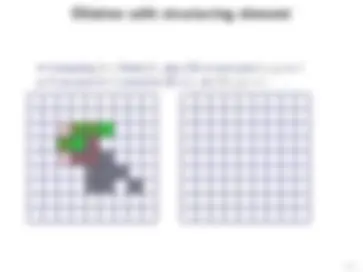































































Study with the several resources on Docsity

Earn points by helping other students or get them with a premium plan


Prepare for your exams
Study with the several resources on Docsity

Earn points to download
Earn points by helping other students or get them with a premium plan
Community
Ask the community for help and clear up your study doubts
Discover the best universities in your country according to Docsity users
Free resources
Download our free guides on studying techniques, anxiety management strategies, and thesis advice from Docsity tutors
Binary Images, Skin Detection, Chroma-Key Detection, Silhouette, Binary Image Morphology, Dilation, Dilation With Structuring Element, Erosion, Erosion With SE, Opening, Closing, Boundary Extraction By Erosion, Boundary by Dilation, Connected Components, Shape Matching, Shape Representation, Shape Contexts, Shape Contexts, Shape Matching and Transformation Model, Greg Shakhnarovich, Lecture Slides, Introduction to Computer Vision, Computer Science, Toyota Technological Institute at Chicago, Unit
Typology: Lecture notes
1 / 86

This page cannot be seen from the preview
Don't miss anything!

















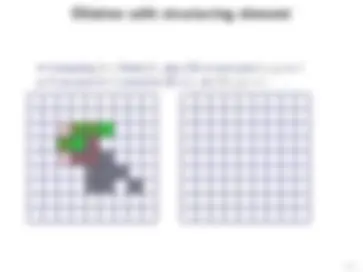





























































Greg Shakhnarovich
May 4, 2010
Jones & Rehg 1999: model of skin color distribution from 13,
images (≈ 1 billion labeled pixels)
Given a probability models p(r, g, b | skin) and p(r, g, b) we can
classify a pixel as skin or non-skin, using Bayes rule:
p(skin | r, g, b =
p(r, g, b | skin)p(skin)
p(r, g, b)
By thresholding the value of
p(skin | r, g, b) we get a binary image
Jones & Rehg 1999
from http://mathsci.ucd.ie/met/msc/fezzik/
Common problem: foreground-background segmentation
find objects (foreground) on top of otherwise (almost) static
background
Figure: B. Tamersoy/K. Grauman
Morphology: theory (and a set of tools) for mathematical analysis
and manipulation of 2D geometrical structures (shapes)
Operations on binary images based on neighborhoods, represented
by the structuring element
Most common SE (with center denoted by circle):
square plus disk (approx.)
Figure: R. A. Peters, http://www.archive.org/details/Lectures on Image Processing
Computing D = Dilate(I): place SE at each pixel (x, y) in I
If any pixel of I covered by SE is 1, set D(x, y) = 1.
Computing D = Dilate(I): place SE at each pixel (x, y) in I
If any pixel of I covered by SE is 1, set D(x, y) = 1.
Computing D = Dilate(I): place SE at each pixel (x, y) in I
If any pixel of I covered by SE is 1, set D(x, y) = 1.
Computing D = Dilate(I): place SE at each pixel (x, y) in I
If any pixel of I covered by SE is 1, set D(x, y) = 1.
Computing D = Dilate(I): place SE at each pixel (x, y) in I
If any pixel of I covered by SE is 1, set D(x, y) = 1.
Computing D = Dilate(I): place SE at each pixel (x, y) in I
If any pixel of I covered by SE is 1, set D(x, y) = 1.